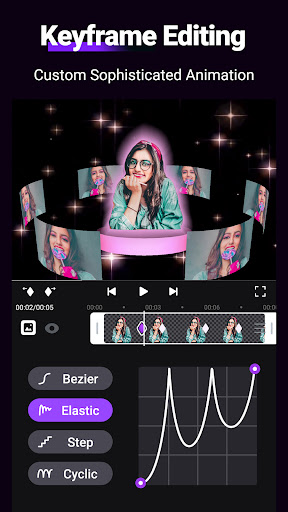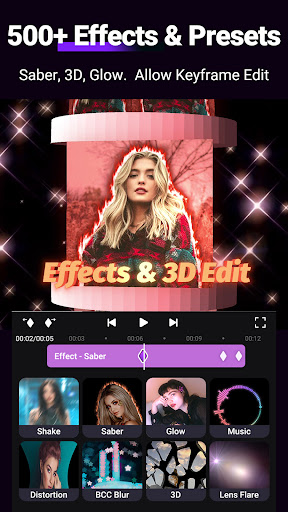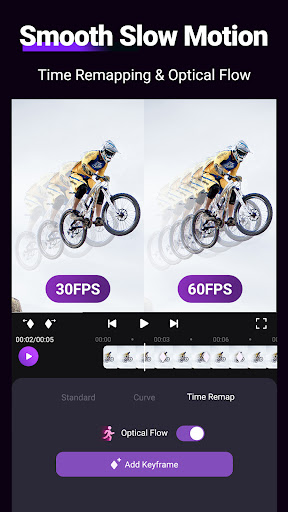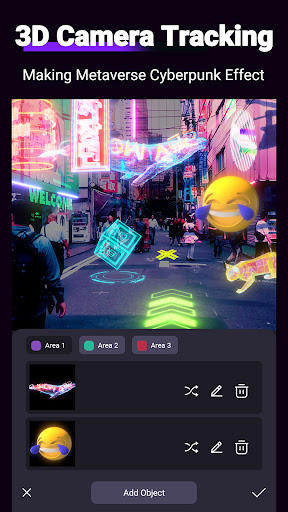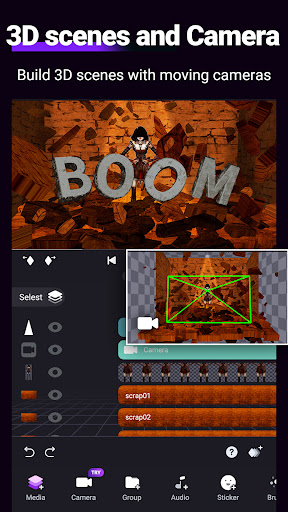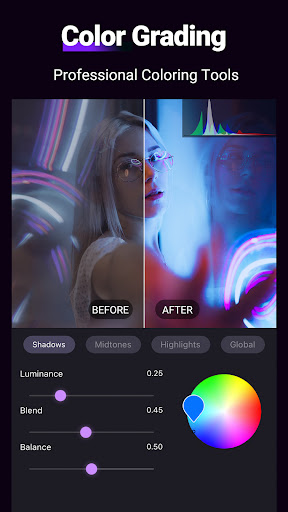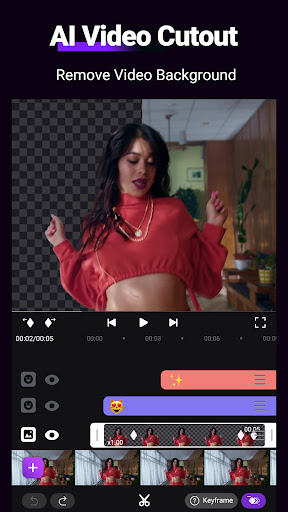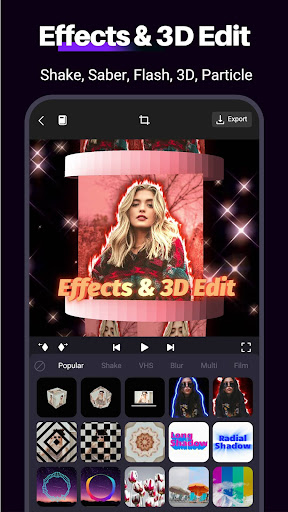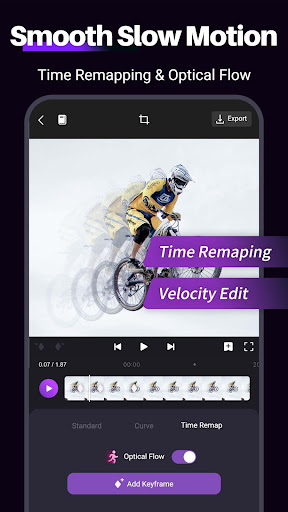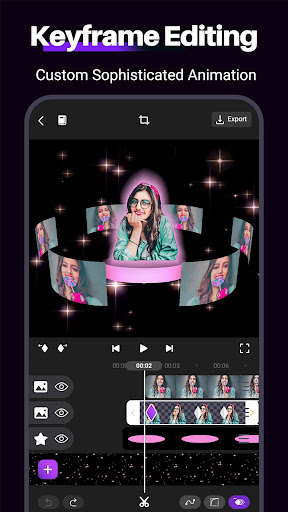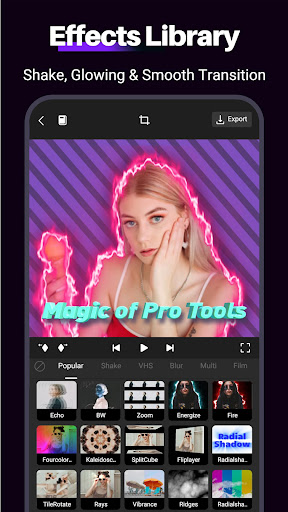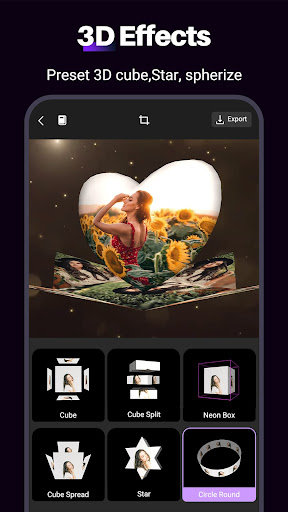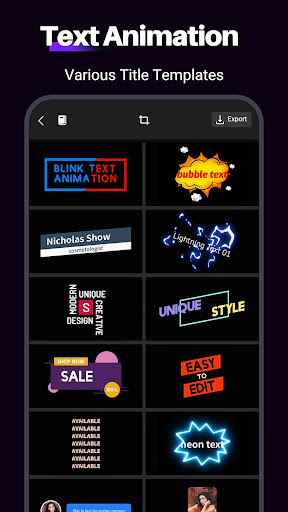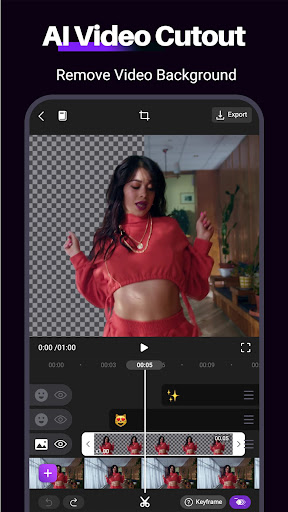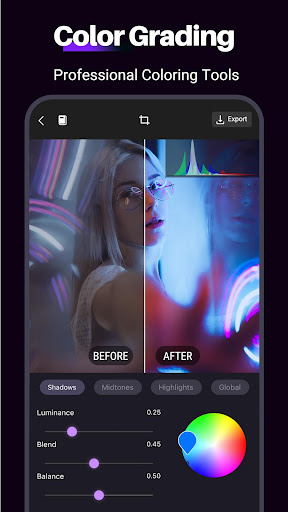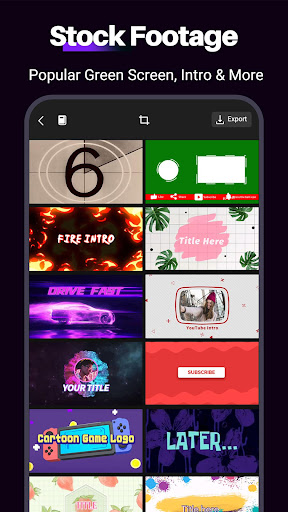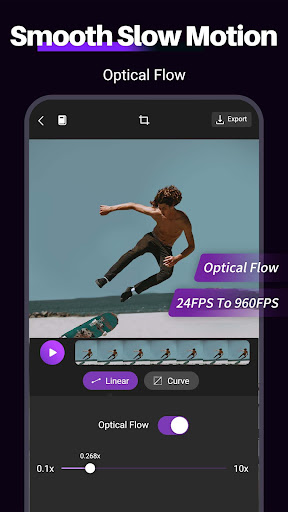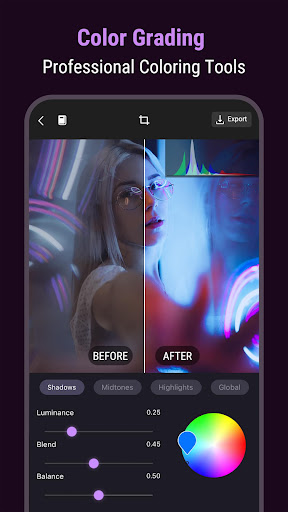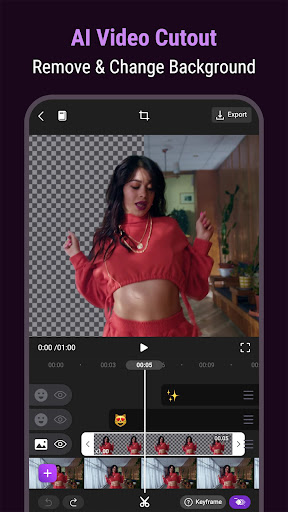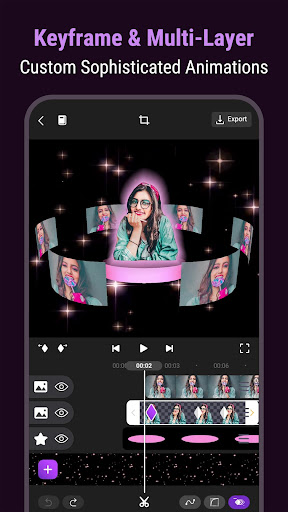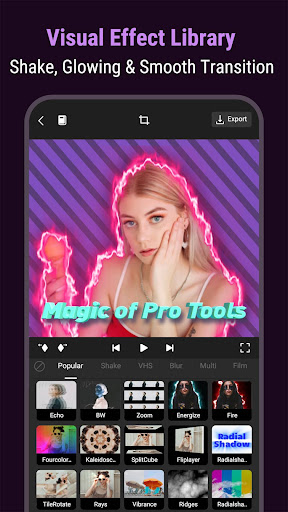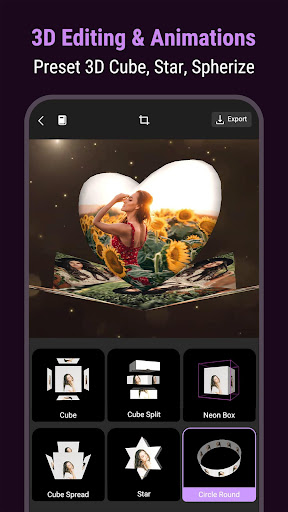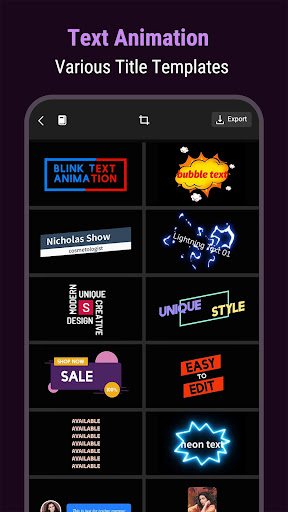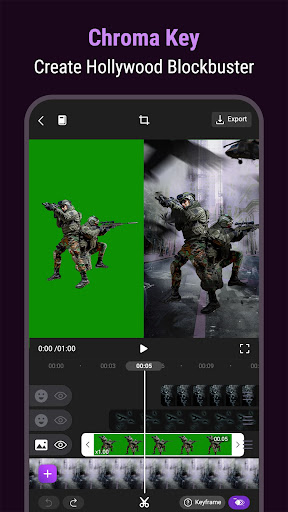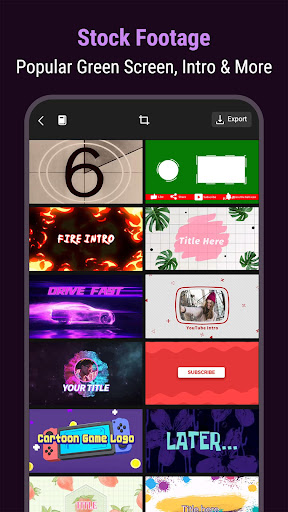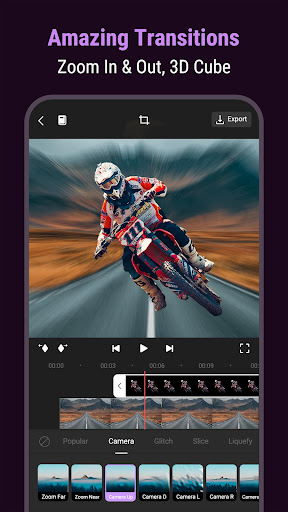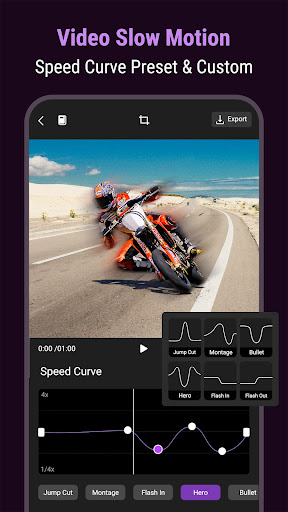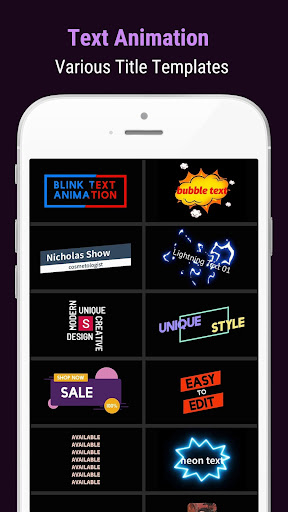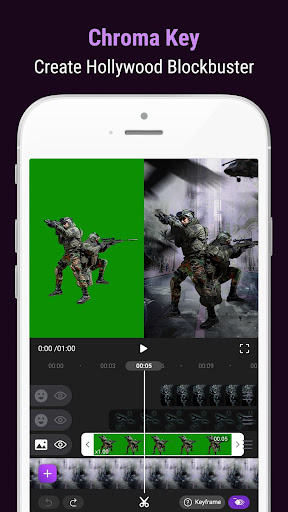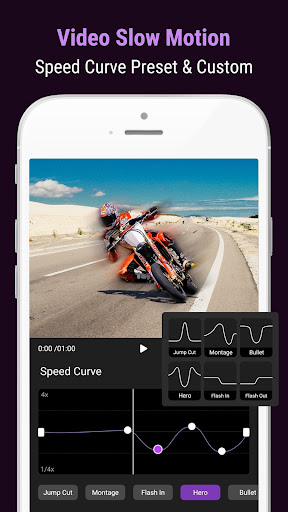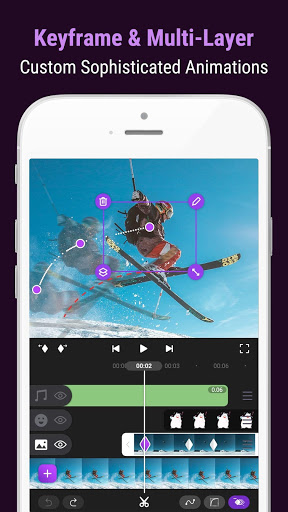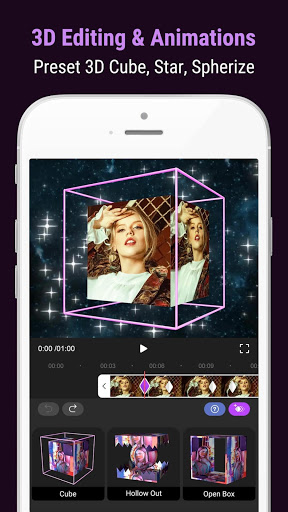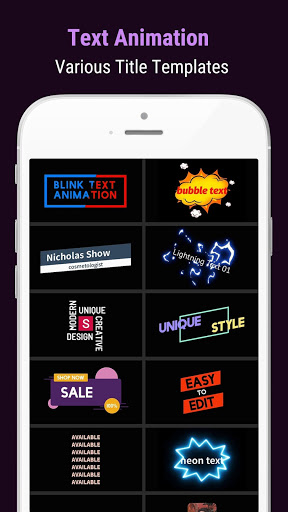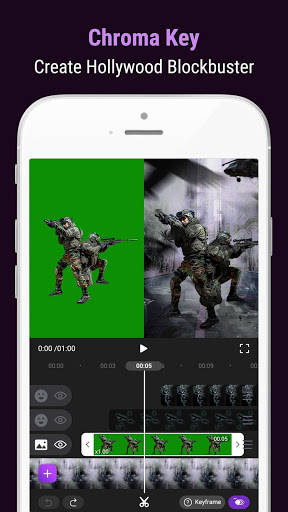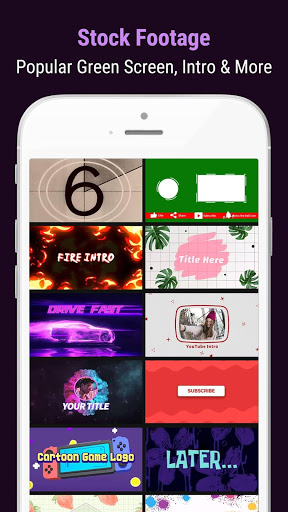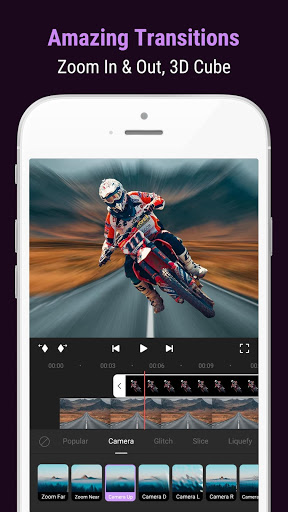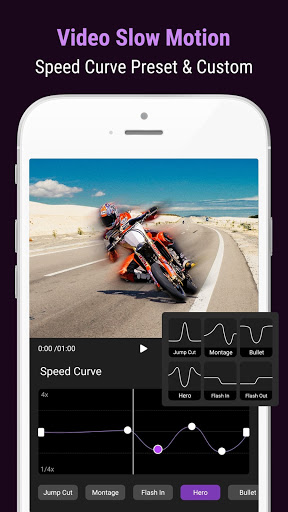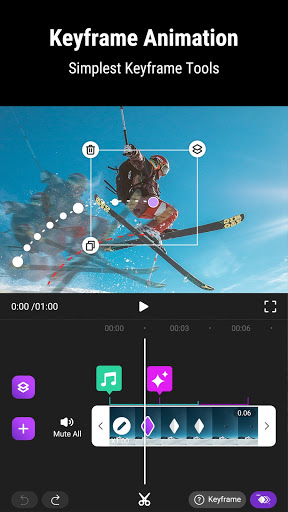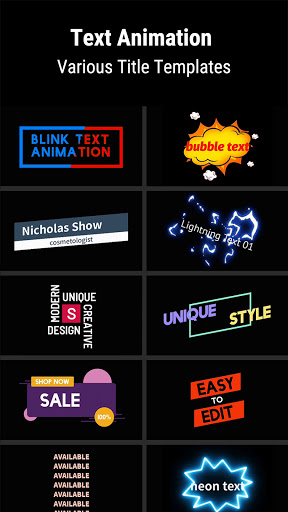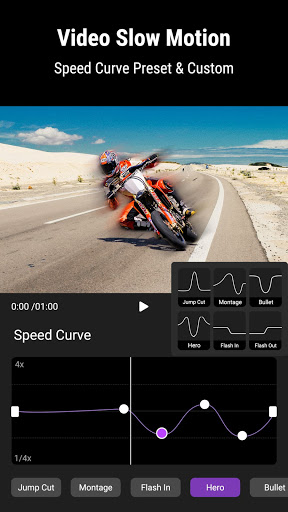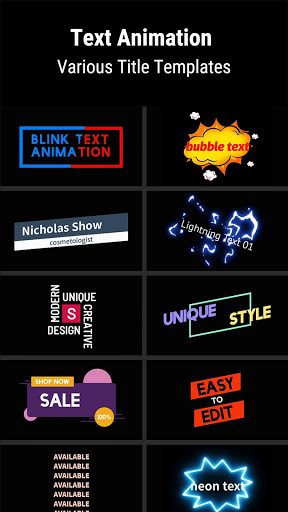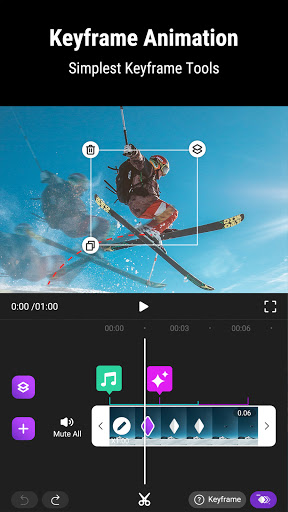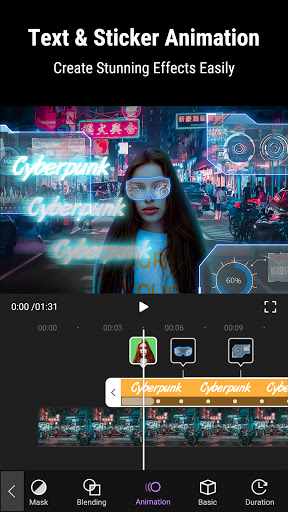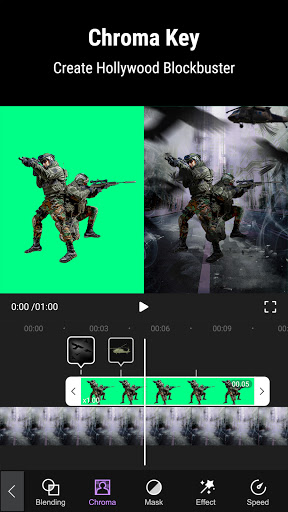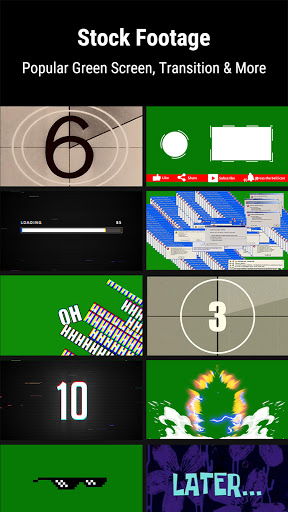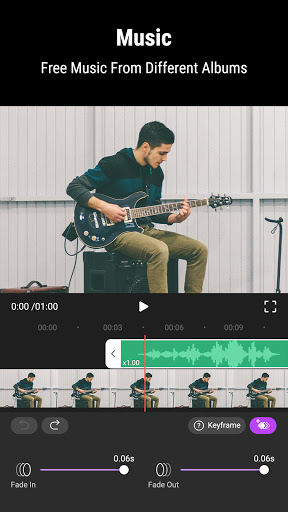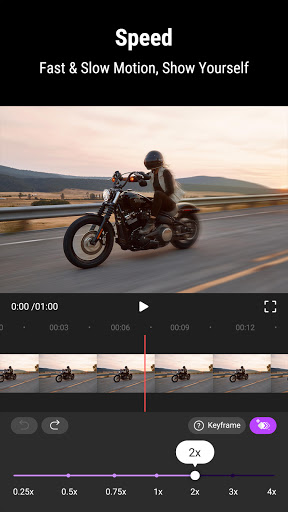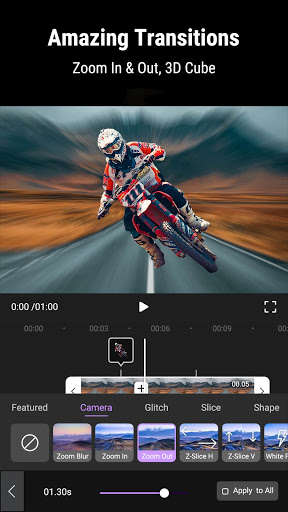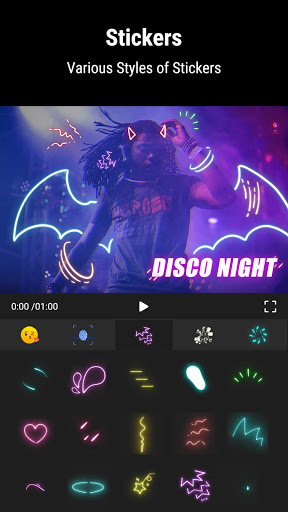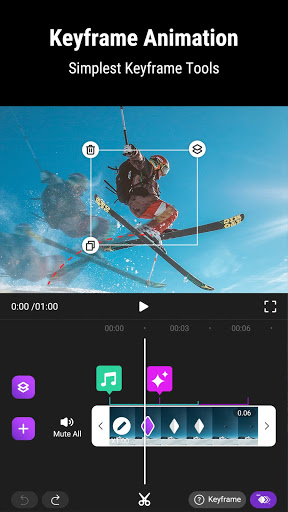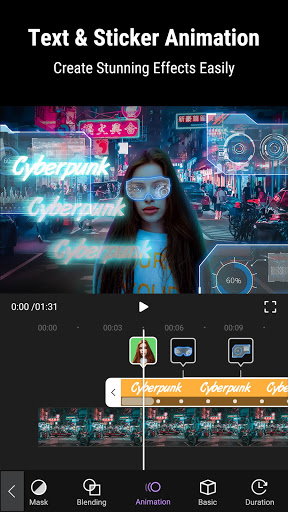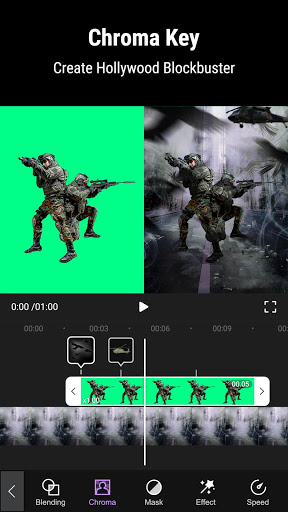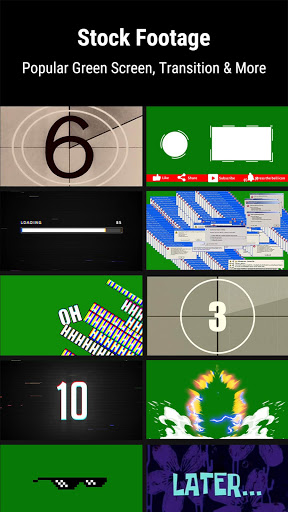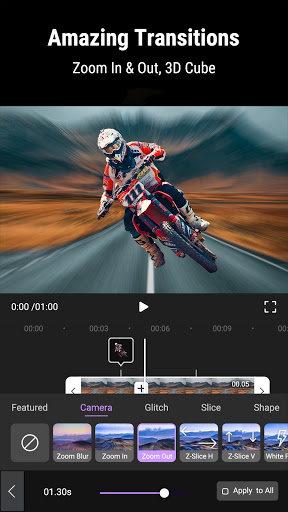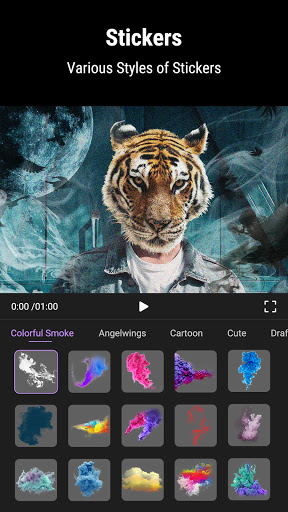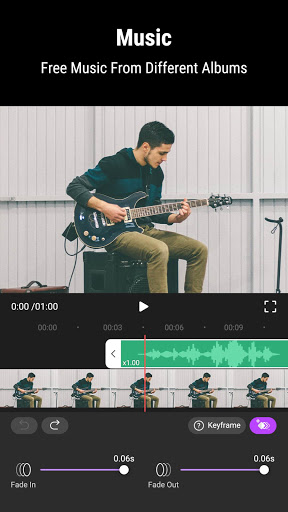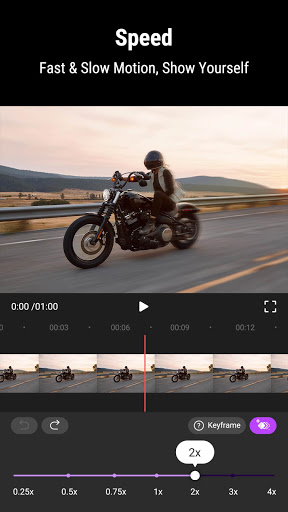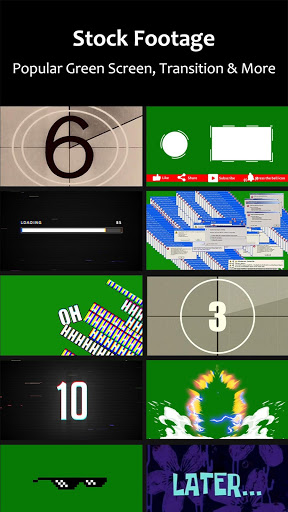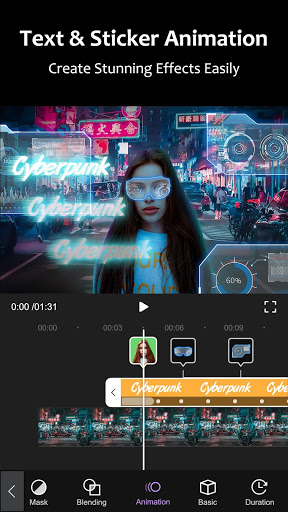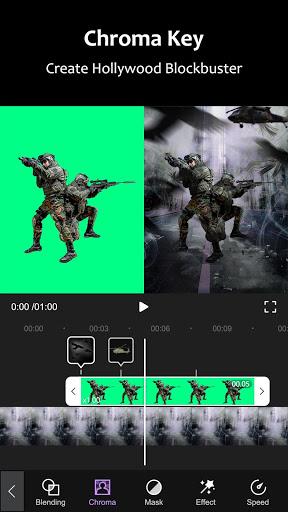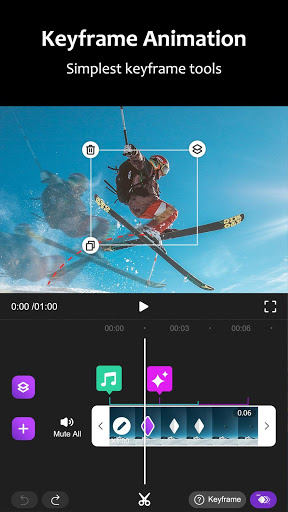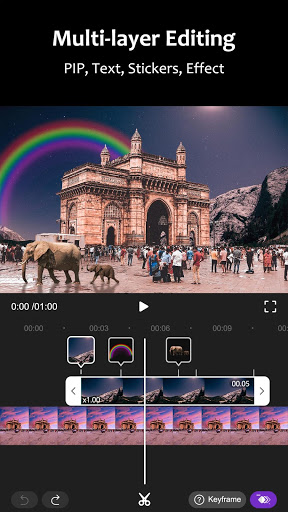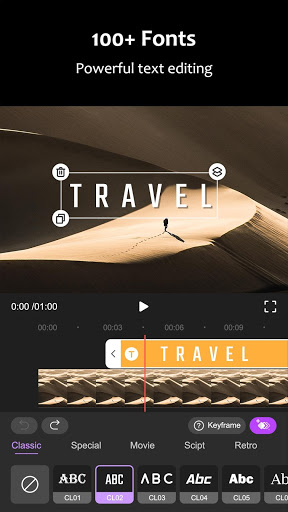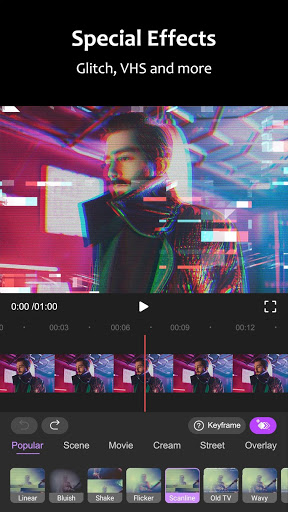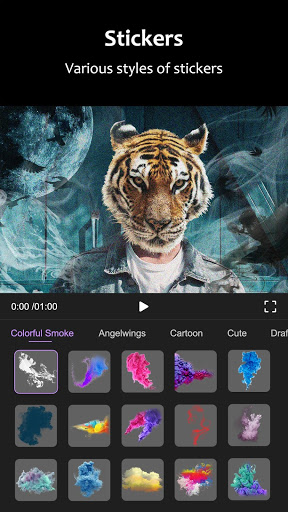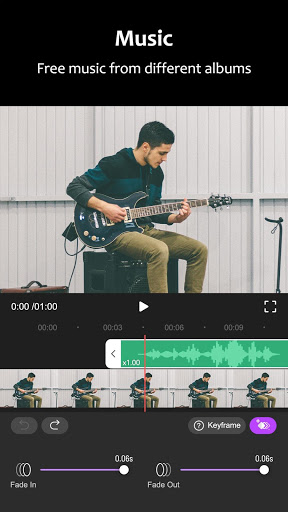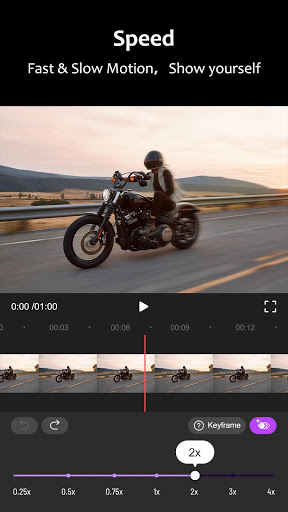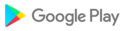Minor UI Improvement.
Minor UI Improvement.
Minor UI improvement
Minor bug fixed.
Fix the bug of failing to export video.
Fix the bug of failing to export video.
Fix the bug of failing to export video.
- Fixed project export bugs
- Experience upgrade, performance optimization, fix version errors
Follow Motion Ninja Official Account on Instagram(motionninja_app) or TikTok(motionninjaofficial)to get latest news and tutorials!
- Add Custom Mask to draw a mask of any shape
- Moving Photo supports automatic saving of projects to the draft box, which can be edited multiple times
- Added Golden Particles and Music Border Effects
- Experience upgrade, performance optimization, fix version errors
Follow Motion Ninja Official Account on Instagram(motionninja_app) or TikTok(motionninjaofficial)to get latest news and tutorials!
- Add Particle Effects, which can add billions of little details to your scene!
- Add Cartoon Effects, provide you with a romantic and realistic painting effect experience!
- QR Code and Magic Sky resources are updated
- Experience upgrade, performance optimization, fix version errors
Follow Motion Ninja Official Account on Instagram(motionninja_app) or TikTok(motionninjaofficial)to get latest news and tutorials!
- 3D Scene support clipboard and effect codes, and can import scene codes directly
- Added Custom Cutout, which automatically recognizes selection and supports frame by frame cutout to help you pick subject out accurately
- New effects added: Gaussian Blur, Feather, Compound Blur, Minimax Blur, Shape Blur, Bump Map and Rough edges
Follow Motion Ninja Official Account on Instagram(motionninja_app) or TikTok(motionninjaofficial)to get latest news and tutorials!
- Added QR code, one click to share or import any effect preset
- Added Quality Enhancer! Support video and picture quality optimization
- Added Anime cutout model! Recognize anime characters more accurately
- Added Null Object and Parent-Child to make more complex keyframe animations
- Smooth SlowMo adds the Remove Duplicate Frames, solve the stalling problem
Follow Motion Ninja Official Account on Instagram(motionninja_app) or TikTok(motionninjaofficial)to get latest news and tutorials!
- Added QR code, one click to share or import any effect preset
- Added Quality Enhancer! Support video and picture quality optimization
- Added Anime cutout model! Recognize anime characters more accurately
- Added Null Object and Parent-Child to make more complex keyframe animations
- Smooth SlowMo adds the Remove Duplicate Frames, solve the stalling problem
Follow Motion Ninja Official Account on Instagram(motionninja_app) or TikTok(motionninjaofficial)to get latest news and tutorials!
- Added QR code, one click to share or import any effect preset
- Added Quality Enhancer! Support video and picture quality optimization
- Added Anime cutout model! Recognize anime characters more accurately
- Added Null Object and Parent-Child to make more complex keyframe animations
- Smooth SlowMo adds the Remove Duplicate Frames, solve the stalling problem
Follow Motion Ninja Official Account on Instagram(motionninja_app) or TikTok(motionninjaofficial)to get latest news and tutorials!
- Moving Photo is added to the toolbox. This feature allows you to custom animated area then make your picture flow!
- We have prepared a variety of 3D models for you to complete the scene construction easily!
- Experience upgrade, performance optimization, fix version errors
Follow Motion Ninja Official Account on Instagram(motionninja_app) or TikTok(motionninjaofficial)to get latest news and tutorials!
- Chroma function adds color key and luminance key options
- Adjust function adds clarity options, don’t miss it
- 3D scene is available on more devices now!
-Performance improvement & Bug fixed;
Follow Motion Ninja Official Account on Instagram(motionninja_app) or TikTok(motionninjaofficial)to get latest news and tutorials!
- Chroma function adds color key and luminance key options
- Adjust function adds clarity options, don’t miss it
- 3D scene is available on more devices now!
-Performance improvement & Bug fixed;
Follow Motion Ninja Official Account on Instagram(motionninja_app) or TikTok(motionninjaofficial)to get latest news and tutorials!
- Chroma function adds color key and luminance key options
- Adjust function adds clarity options, don’t miss it
- 3D scene is available on more devices now!
-Performance improvement & Bug fixed;
Follow Motion Ninja Official Account on Instagram(motionninja_app) or TikTok(motionninjaofficial)to get latest news and tutorials!
- Chroma function adds color key and luminance key options
- Adjust function adds clarity options, don’t miss it
- 3D scene is available on more devices now!
-Performance improvement & Bug fixed;
Follow Motion Ninja Official Account on Instagram(motionninja_app) or TikTok(motionninjaofficial)to get latest news and tutorials!
Update Powerful Tool: 3D Scene & Camera (only available for users on test), you can:
-Build 3D Scene by one click on your mobile devices;
-Add Camera to customize the coolest scene movement and offer 3 dimensions to enjoy better interaction experience.
We also update features below:
-Music Visualizer effects are available on audio.
-Update beautiful and aesthetic AI effects which could be applied in one click!
-Velocity Edit supports adjustment of music effects.
-Update 3D Camera Tracking! Create Metaverse Cyberpunk effect with automatic analysis of camera motion.
-Offer more popular templates which can be applied in one click and available to edit the project precisely!
-Add Cyberpunk Style Stickers;
-Add popular Raindrop effect, Shape Blur like heart blur and star blur,etc.
-Performance improvement & Bug fixed;
Follow Motion Ninja Official Account on Instagram(motionninja_app) or TikTok(motionninjaofficial)to get latest news and tutorials!
-Optimize Saber Effects;
-Performance improvement & Bug fixed;
Follow Motion Ninja Official Account on Instagram(motionninja_app) or TikTok(motionninjaofficial)to get latest news and tutorials!
-Fix bugs of Smooth SlowMo in editing page
-Performance improvement & other bugs fixed;
-Follow Motion Ninja Official Account on Instagram(motionninja_app) or TikTok(motionninjaofficial)to get latest news and tutorials!
-Fix bugs of Smooth SlowMo in editing page
-Performance improvement & other bugs fixed;
-Follow Motion Ninja Official Account on Instagram(motionninja_app) or TikTok(motionninjaofficial)to get latest news and tutorials!
-Optimize Effects like Swing, Oscillate, Random Jitter, Displacement, etc.
-Add 3D model effects like Phone and Laptop;
-Smooth SlowMo are now available in Editing page;
-Add Border and Shadow. You can add border or shadow to any materials directly;
-Add Shape 3D. You can fill each sides of shape with different pictures to make advanced 3D animations;
-Add Anchor function in Basic menu;
-Performance improvement & fixed bugs
-Add Motion Blur. You can add motion blur effect to make videos more dynamic;
-Add a series of Effect Presets, helping you edit effects easily;
-Support keyframes curves to copy and paste;
-Performance improvement & Bug fixed.
-Optimize Smooth SlowMo & it’s available to all devices now!!
-Support Video People Cutout. You can remove video background by one-click;
-Add Effect Library and Search function. You can find out and apply any effect you want;
-Add more Shake Effects like Spin, Bent, Round, etc.
-Performance improvement & Bug fixed.
-Optimize Smooth SlowMo & it’s available to all devices now!!
-Support Video People Cutout. You can remove video background by one-click;
-Add Effect Library and Search function. You can find out and apply any effect you want;
-Add more Shake Effects like Spin, Bent, Round, etc.
-Performance improvement & Bug fixed.
-Add Scatter Effects, which could be applied to videos to make particles dispersion effects;
-Add Saber preset animations. You can edit complex Saber animation easily;
-Add 3D Rotate. You can flip a layer in any direction;
-Add Replacement button. You can replace a photo or video without removing existed effects
-Detect edge of cutout. You can adjust cutout precisely
-Add tutorial videos to editing screen. You can watch tutorials while editing.
-Performance improvement & Bug fixed.
-Solve lagging problems during editing or video playing. Optimize editing experience.
-Add Optical Flow: You can make Smooth Slow Motion to create smoother slow videos as professionals.
-Add Magic Sky Effects. You can apply diverse sky effects such as Nebula, Meteor and Space effects.
-Add Scatter Effects. You can make particles drifting over a picture.
-Improved UI, performance improvement & bug fixed.
- Motion Star Challenge is coming! Edit video using keyframes and post it on social media with hashtag #MNKeyframe to win yearly VIP!
-Performance improvement. Optimize for the phone getting heat problem.
-Bug fixed.
-Performance improvement. Optimize for the phone getting heat problem.
-Bug fixed.
1. Added background videos
2. Fixed bugs and optimized editing experience.
-Support switching multiple layers level. You can long press the layer to switch its level as you like.
-Add transition speed curve: You can apply curve to create smoother video transitions.
-Add skew parameter: You can slide this parameter to adjust the tilt of the layer.
-Improved UI, fixed bugs and optimized editing experience.
- Add Round,Square,Heart and more shapes to create Fan edit videos freely.
- Add new copyright-free music,you can use in your social video.
- Fixed bugs, optimized editing experience.
- Meta Effects: Highly Customizable Effects. Combine different Meta Effects and add keyframes to make creative edits!
- Add New Meta Effects, such as Long Shadow, Kaleidoscope, Glow, Find Edges, etc.
- Fixed bugs of previous version.
-Keyframe Editing Improvement: Support keyframes moving, keyframe value entering. Make keyframe editing faster and more conveniently!
-New Keyframe Curves: Add Bounce, Steps, Random curves for keyframe editing.
-Custom Curves: You can adjust keyframe curves by yourself! Create animations as you like!
-Ideas: Video tutorials to inspire you to make interesting edits!
-A Few UI Improvements.
-3D FX Effects are here! Turn your pictures or videos into 3D Box, Flip-layer, Cube, Sphere.
-FX & 3D Effects supports keyframe editing! Add keyframes to make custom animations & effects for your creative edits!
-FX Effects are adjustable now! Feeling the effects are too strong? Now you can adjust it to the way you like.
-Fix a few app freezing problems or crashes.
-Speed Curve: Apply speed variations to multiple sections of your video.
-Bug fixes and performance improvements.
-ADD more green screen templates.
-Stability improvement.
-Bug fixes and performance improvements.
-If you need our help, please feel free to email us at kingsonyoyo@aliyun.com. We’ll get back to you as soon as possible.
-Optimized the download size of Motion Ninja. Lighter and faster.
-Added more trending stickers.
-Bug fixes and performance improvements.
-If you need our help, please feel free to email us at kingsonyoyo@aliyun.com. We’ll get back to you as soon as possible.
-Added the feature of speeding up videos and music without changing its pitch.
-Added a DEMO project to help you better understand what you can create with Motion Ninja.
-Added new animated stickers & transitions for Valentine’s Day.
-Added new fonts for the Arabic language.
-Added the feature of Freeze Frame. Capture any moment you like and make it emphasized.
-Added a new category in Effect: Blur.
-Added [Favorite] & [Recently Used] in Stock.
-If you need our help, please feel free to email us at kingsonyoyo@aliyun.com. We’ll get back to you as soon as possible.
-Added intro video templates. One tap to make creative intros for your videos.
-Added the feature of cropping photos and videos.
-Added more video effects.
-If you need our help, please feel free to email us at kingsonyoyo@aliyun.com. We’ll get back to you as soon as possible.
-Added animated stickers for Thanksgiving.
-Added the feature of Mirror to create motion tile effect.
-Bug fixes and performance improvements.
-If you need our help, please feel free to email us at cerdillaczhang@outlook.com. We’ll get back to you as soon as possible.
-Optimizations for the feature of Key Frame:
Both the motion path and rate of change (speed) between keyframes can now be viewed and adjusted precisely. Use keyframes to make creative animated effects for your videos.
-Added more easy-to-follow tutorials to help you be adept in Motion Ninja quickly.
-If you need our help, please feel free to email us at cerdillaczhang@outlook.com. We’ll get back to you as soon as possible.
-Inserted Pixabay API. Royalty free and high quality stock videos at your disposal.
-Bug fixes and performance improvements.
-If you need our help, please feel free to email us at cerdillaczhang@outlook.com. We’ll get back to you as soon as possible.
-Added more trending animated stickers.
-Bug fixes and performance improvements.
-If you need our help, please feel free to email us at cerdillaczhang@outlook.com. We’ll get back to you as soon as possible.
-Optimizations for the feature of text typing.
-Bug fixes and performance improvements.
-If you need our help, please feel free to email us at cerdillaczhang@outlook.com. We’ll get back to you as soon as possible.
-Optimized the download size of Motion Ninja. Lighter, faster and better.
-Bug fixes and performance improvements.
-If you need our help, please feel free to email us at cerdillaczhang@outlook.com. We’ll get back to you as soon as possible.
-Optimized the way of setting the duration time of photos.
-Bug fixes and performance improvements.
-If you need our help with any issues, please email us at cerdillaczhang@outlook.com. We'll get back to you as soon as possible.
-Simplified Chinese, Traditional Chinese are now supported in Motion Ninja. More languages will be added soon, please stay tuned!
-Add more green screen video footage and animated stickers.
-Optimized the way of setting the duration time of photos.
-If you need our help with any issues, please email us at cerdillaczhang@outlook.com. We'll get back to you as soon as possible.
-Added more popular animated stickers.
-Bug fixes and performance improvements.
-If you need our help with any issues, please email us at cerdillaczhang@outlook.com. We'll get back to you as soon as possible.
-Green Screen & Chroma Key
Replace video & photo background with our newly-added chroma key.
-Optimizations for text typing.
-Bug fixes and performance improvements.
-If you need our help with any issues, please email us at cerdillaczhang@outlook.com. We'll get back to you as soon as possible.
-You can now import local music saved on your device to Videoleap.
-Optimizations for the page of selecting videos and photos.
-Bug fixes and performance improvements.
-If you need our help with any issues, please email us at cerdillaczhang@outlook.com. We'll get back to you as soon as possible.
-You can now import local music saved on your device to Videoleap.
-Optimizations for the page of selecting videos and photos.
-Bug fixes and performance improvements.
-If you need our help with any issues, please email us at cerdillaczhang@outlook.com. We'll get back to you as soon as possible.
-Bug fixes and performance improvements.
-If you need our help with any issues, please email us at cerdillaczhang@outlook.com. We'll get back to you as soon as possible.
-Added tutorials for fast grasping different functions & features in Videoleap.
-Bug fixes and performance improvements.
-If you need our help with any issues, please email us at cerdillaczhang@outlook.com. We'll get back to you as soon as possible.
-Added tutorials for fast grasping different functions & features in Videoleap.
-Bug fixes and performance improvements.
-If you need our help with any issues, please email us at cerdillaczhang@outlook.com. We'll get back to you as soon as possible.
-Bug fixes and performance improvements.
-If you need our help with any issues, please email us at cerdillaczhang@outlook.com. We'll get back to you as soon as possible.